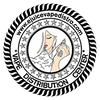How To Know When The InstaBar Is Charging
The InstaBar WT15000 Disposable Vape is a device that stands out in the crowded market with its innovative features and user-friendly design. But even with the best devices, knowing when they are charging or if they require charging can be a bit of a puzzle. Let's dive into how you can easily tell when your InstaBar is powering up and ready to go.
InstaBar WT15000 Quick Overview
Before we get into the charging indicators, let's appreciate the craftsmanship behind the InstaBar WT15000. This device revolutionizes the disposable vape scene with an array of features that cater to both novice and seasoned vapers. Its integrated rechargeable battery ensures you're never left hanging, while the generous 15ML capacity promises long-lasting vaping sessions.
What sets the InstaBar apart are its dual vaping modes: Regular Mode, offering up to 15,000 puffs, and Boost Mode, which intensifies the flavor for up to 7,500 puffs. This feature, combined with dual mesh coils, provides an unparalleled vaping experience with rich flavor and ample vapor production.
Moreover, the adjustable airflow control allows for a customized draw, whether you prefer a tight mouth-to-lung hit or a loose, airy direct-to-lung vape. The side-mounted display screen is the cherry on top, offering real-time monitoring of your vaping mode, e-liquid level, and, crucially, battery status.
Charging the InstaBar WT15000: Know When It’s Powering Up
Now, onto the main event: how to know when your InstaBar is charging. Given its sophisticated design, the device makes it straightforward for users to monitor its charging status.
Side-Mounted Display Screen: Your Charging Indicator

The key to understanding your InstaBar's charging status lies in its side-mounted display screen. This innovative feature does more than just show your current vaping mode and e-liquid level; it also acts as a comprehensive battery level monitor.
When you plug your InstaBar into a power source using the USB Type-C charging port, keep an eye on the display screen. It will show a battery icon, which begins to fill up to indicate that charging is underway. This visual representation is intuitive, letting you know at a glance how much charge your device has accumulated and when it's fully charged and ready for use.
The Importance of Using a USB Type-C Port
It's worth noting the significance of the InstaBar's use of a USB Type-C charging port. This modern standard not only supports faster charging but also comes with a reversible connector, eliminating the frustration of trying to plug it in the wrong way. To ensure optimal charging speed and safety, use a certified USB Type-C cable and a reliable power source.
Maximizing Your Vaping Experience
Understanding your device's charging status is crucial, but so is taking care of it to ensure longevity and consistent performance. Here are a few tips:
- Regularly clean the USB Type-C port to prevent dust and debris from interfering with the charging process.
- Avoid overcharging the device by unplugging it once the battery level indicator shows it's fully charged.
- Use the adjustable airflow control to match your preferred vaping style, balancing flavor intensity and vapor production.
Wrapping It Up
The InstaBar WT15000 Disposable Vape stands out in the vaping market for good reasons. Its integrated rechargeable battery, dual vaping modes, and innovative display screen make it a top choice for discerning vapers. By understanding how to monitor its charging status through the side-mounted display screen, you can ensure your device is always ready for your next vaping session.
Remember, a great vaping experience starts with knowing your device inside and out. The InstaBar WT15000 not only offers impressive features but also empowers users with real-time information about their vaping session and device status. So, the next time you plug in your InstaBar to charge, watch the display screen and get ready for another round of satisfying puffs.