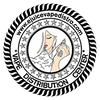How to Charge the Geek Bar Pulse X
The Geek Bar Pulse X is a convenient and innovative vaping device that has taken the market by storm with its sleek design and user-friendly functionality. One of the most common questions users have is how to charge this device properly. Charging the Geek Bar Pulse X is simple once you understand the process, but there are a few things to keep in mind to ensure the best experience. In this guide, we’ll explore step-by-step instructions, tips, and insights to help you charge your Geek Bar Pulse X efficiently and safely.
Understanding Your Geek Bar Pulse X
Before you can effectively charge your Geek Bar Pulse X, it’s crucial to understand the device itself. The Geek Bar Pulse X is a sleek and compact rechargeable vape designed for simplicity and convenience. Unlike disposable models, this device features a built-in battery that can be recharged, making it an eco-friendlier and cost-effective choice for vapers. Its design caters to portability, allowing users to enjoy their vape without the hassle of carrying bulky equipment.
The Geek Bar Pulse X is equipped with a charging port, which is typically located at the base or side of the device, depending on the model. This port allows you to recharge the built-in battery using a compatible charging cable. Familiarizing yourself with the charging port’s location and orientation is essential, as it helps avoid unnecessary damage caused by improper handling. Additionally, recognizing the type of cable required (often USB Type-C or Micro-USB) ensures a seamless charging experience.
Understanding how your device works not only enhances your overall vaping experience but also simplifies the charging process. Take a moment to inspect your Geek Bar Pulse X, noting any features such as indicator lights that signal charging status. This attention to detail can save you time and effort when troubleshooting any issues. With a clear understanding of your device’s design and functionality, you’ll be better prepared to maintain its performance and longevity.

Gathering the Right Equipment
To charge your Geek Bar Pulse X efficiently, you’ll need the proper equipment. The most critical tool is the charging cable, typically provided with the device. This cable is designed to work specifically with your model, ensuring a secure fit and optimal power transfer. However, if you’ve misplaced the original cable, it’s essential to find a compatible replacement that matches the device’s requirements. Most Geek Bar Pulse X models use either a USB Type-C or Micro-USB cable. Checking your device’s user manual or specifications will help you determine the correct type.
In addition to the cable, a reliable power source is necessary for safe charging. Common options include wall adapters, laptops, and power banks. When selecting a wall adapter, ensure it delivers the appropriate voltage and current for your device. Using damaged or unverified cables and power sources can risk harming the battery or even rendering the device unusable. To prolong the life of your Geek Bar Pulse X, always choose quality, verified accessories, and handle them with care to avoid unnecessary wear and tear. Having the right tools on hand makes the charging process smooth and worry-free.
Locating the Charging Port
The first step in charging your Geek Bar Pulse X is finding the charging port. Depending on the model, this port is typically located either at the bottom or along the side of the device. Its placement is designed for convenience, allowing easy access when connecting the charging cable. The port is specifically designed to fit a compatible cable securely, ensuring a reliable connection for charging. Familiarizing yourself with its location is essential for a hassle-free charging experience.
Before inserting the cable, double-check the port’s orientation to avoid any damage. The connector should slide in smoothly without requiring excessive force. Forcing the cable in the wrong way can harm both the port and the cable, potentially making your device difficult to charge in the future. Handle the device gently during this process and avoid putting unnecessary pressure on the connection to maintain its functionality over time. A little care goes a long way in ensuring the longevity of your Geek Bar Pulse X.
Connecting the Charging Cable
Once you’ve found the charging port, connect the cable carefully. Insert the connector into the port until it fits snugly. Ensure the cable is straight and not bent at an angle, as this could damage the port or cable over time.
The other end of the cable should be plugged into a power source, such as a USB wall adapter or a computer. If you’re using a wall adapter, ensure it’s compatible with the voltage and output requirements of your Geek Bar Pulse X.
Selecting an Appropriate Power Source
Choosing the right power source is crucial for safe and efficient charging. Most users prefer USB wall adapters because they provide a consistent power supply. However, charging through a laptop or power bank is also a viable option.
Avoid using high-output chargers designed for larger devices like laptops, as they might deliver too much power. Stick to adapters rated for small electronics to prevent overloading the battery.
Monitoring the Charging Process
Once your Geek Bar Pulse X Disposable Vape is connected to the power source, you’ll typically see an indicator light or similar signal showing that it’s charging. This light might blink, stay steady, or change colors depending on the device.
Keep an eye on this indicator to ensure everything is working as expected. If the light doesn’t turn on, double-check the connections and the power source. Sometimes, a loose cable or a faulty outlet can interrupt the process.
Charging Time Expectations
Understanding how long it takes to charge your Geek Bar Pulse X is key to maintaining its performance. Most models take about 1-2 hours to reach a full charge, but this can vary depending on the battery size and power source.
Avoid leaving the device connected for extended periods after it’s fully charged. Overcharging can reduce the battery's lifespan over time. Many devices come with built-in protection to stop charging automatically, but it’s still good practice to unplug it once fully charged.

Avoiding Common Charging Mistakes
There are a few common mistakes to avoid when charging your Geek Bar Pulse X. For example, don’t use third-party chargers that aren’t verified as compatible with your device. These can deliver inconsistent power levels that may damage the battery.
Another mistake is charging your device in extreme temperatures. Whether it’s too hot or too cold, extreme conditions can negatively affect the battery’s performance. Always charge your device in a moderate, well-ventilated area.
Checking for Wear and Tear
Over time, the charging cable and port may experience wear and tear. Inspect your cable regularly for any signs of fraying or damage. Using a damaged cable can be hazardous and may lead to incomplete charging or other issues.
Similarly, check the charging port on your Geek Bar Pulse X for debris or damage. Gently clean the port with a soft brush if necessary, and avoid using sharp objects that could harm the connection.
Troubleshooting Charging Issues
If your Geek Bar Pulse X isn’t charging as expected, don’t panic. Start by checking the basics: Is the cable securely connected? Is the power source functional? If everything seems fine, try a different cable or power source to rule out external issues.
If the problem persists, consult the user manual or reach out to customer support. They can provide specific guidance tailored to your device. In some cases, a firmware update or professional repair might be necessary.
Maximizing Battery Life
Proper charging habits can help extend the battery life of your Geek Bar Pulse X. Avoid draining the battery completely before recharging, as this can strain the battery. Instead, aim to recharge when the battery level is around 20-30%.
Additionally, don’t let the device sit unused for extended periods with an empty battery. Even when not in use, charge it occasionally to maintain battery health.
Storing Your Device Safely
When you’re not using your Geek Bar Pulse X, store it properly to protect the battery and charging components. Keep it in a cool, dry place away from direct sunlight and moisture. If you need to store it for an extended period, charge it partially beforehand.
Avoid wrapping the charging cable tightly around the device, as this can cause the cable to wear out prematurely. Instead, store the cable separately in a way that prevents tangling or stress on the connectors.
By following these steps and tips, you’ll ensure your Geek Bar Pulse X stays charged and ready for use whenever you need it. Proper care and charging habits can extend the lifespan of your device and enhance your overall vaping experience.